
Manage Checklists
Checklists drive repeatability and quality!
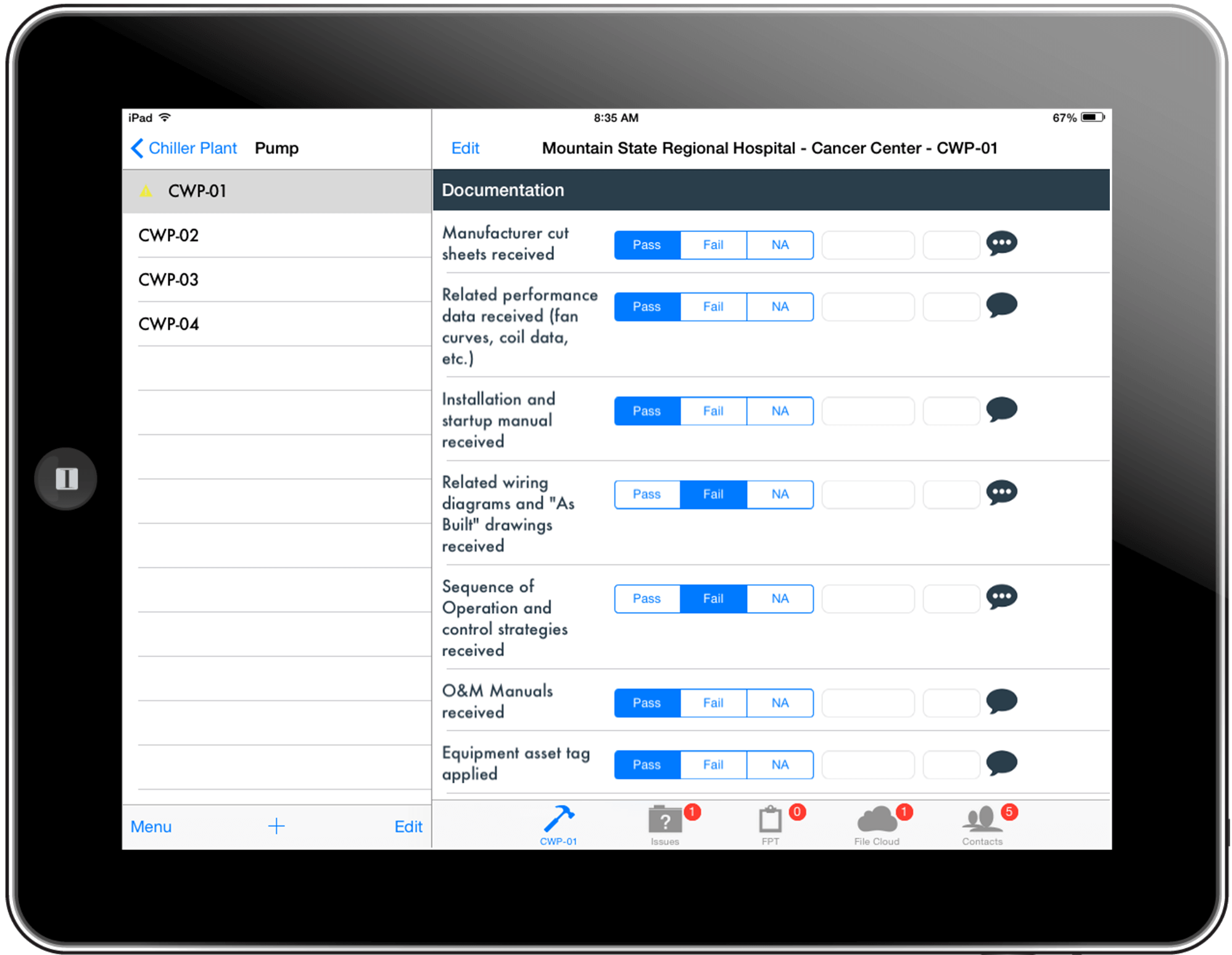
Applications
- Quality Control & Assurance programs
- Equipment Startup & Commissioning
- Annual Maintenance Inspections
- Daily Cleanliness and process reporting
- Supervised Inspections
- Regulatory documentation
Implement a Commissioning process or Quality Assurance program with repeatable digital checklists. Verify and validate equipment performance and that systems are working properly. Perform annual inspections or at any frequency that fits your needs.
- Pass / Fail responses available
- Automatically create issue on FAIL condition
- User and time stamp on every response
- Filter out questions based on user role
- Automatically filter categories and questions based on user role
- Build libraries of standard responses for questions
- Comment history for each individual checklist item
- Manage master checklist templates and responses via web portal. Checklists completed with mobile devices running Android, iOS and Windows.

Manage Issues
Documenting issues and tracking them to closure ensures systems work properly.
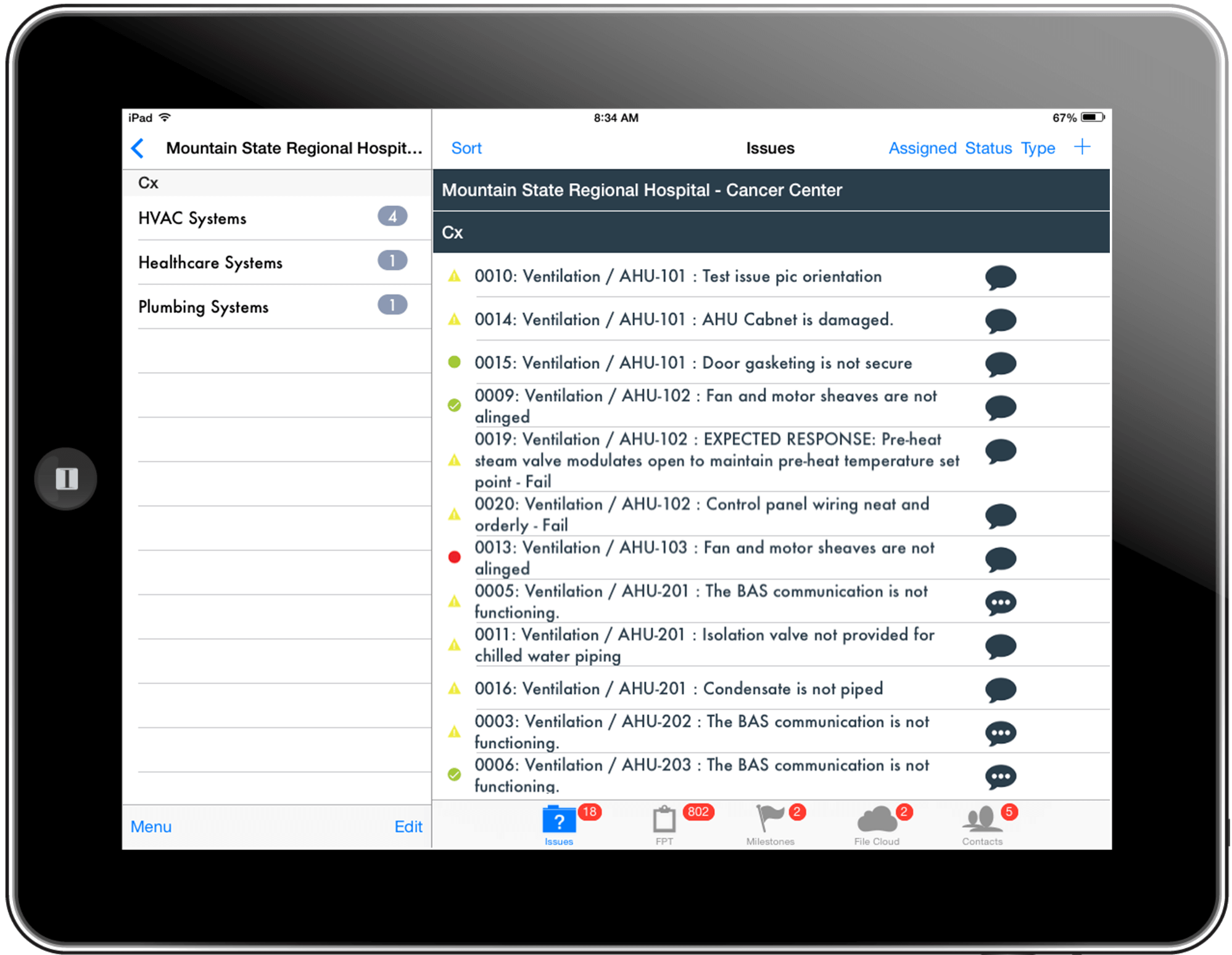
Applications
- Installation tracking & documentation
- Equipment & System startup
- Commissioning
- Maintenance & repair tracking
- Group issues by issue “type” which allows you to have team members only see issues relevant to them. Project managers can see and manage all issues to closure. Issues are tracked from “OPEN” all the way to “CLOSED” or completed.
- Capture photos to help document the issue
- Markup the photo to highlight the problem
- User and time stamp on every response
- Filter out issues based on user role
- Track issues from OPEN all the way to CLOSED
- Append comments and make recommendations
Manage master issues found as well as standard responses via web portal. Issues captured with mobile devices running Android, iOS and Windows.

Manage Photos
Photo documentation helps track equipment.
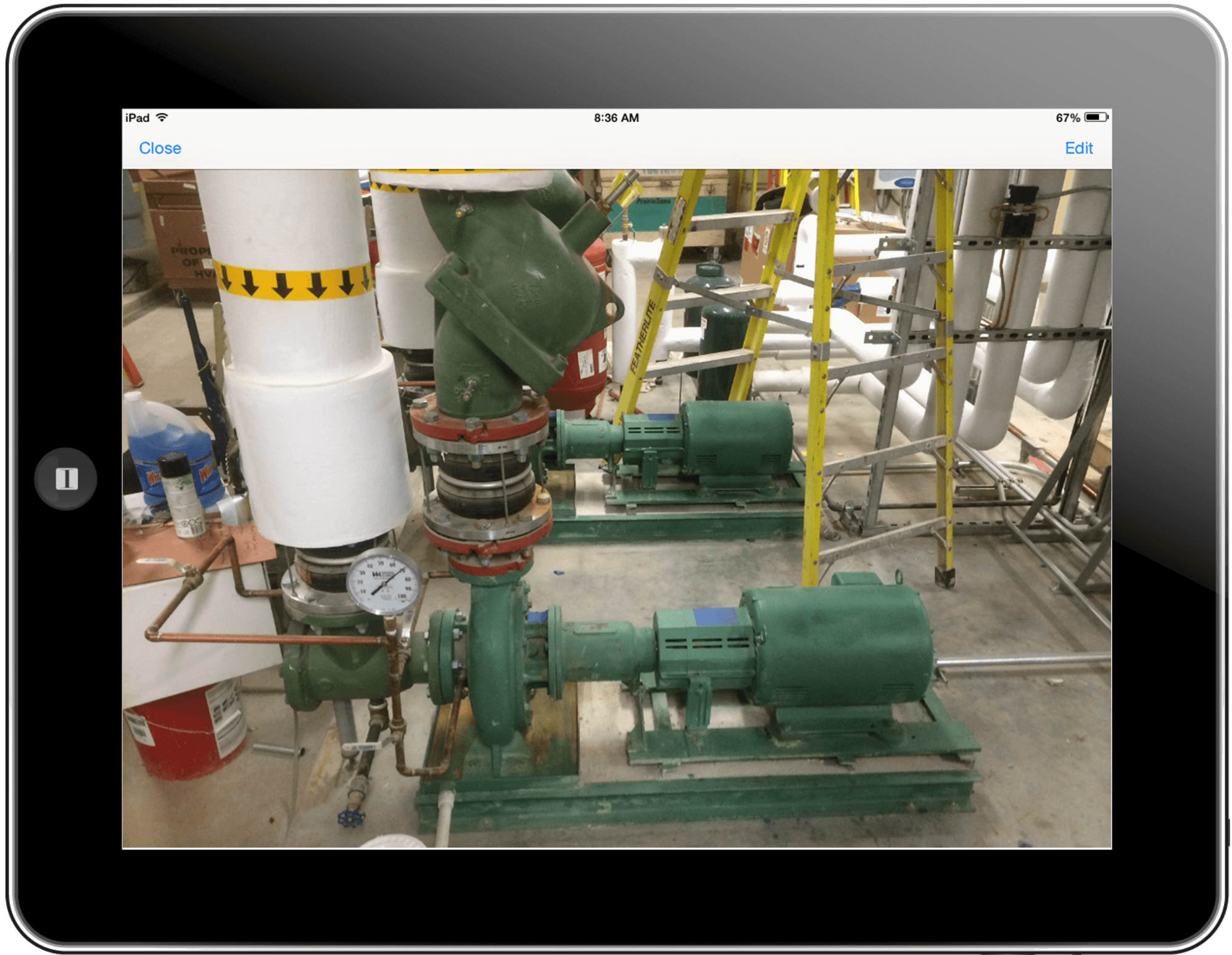
Applications
- Asset identification
- System and process documentation
- Location documentation
- Daily cleanliness inspections for critical systems
- Training personnel
Photo document equipment, systems and assets in your building. Create videos that can be used as training for future building maintenance. Document safety procedures, cleaning procedures and anything you want to better manage the quality of the work.
- Capture photos
- Markup photos
- Aggregate photos from multiple field devices
- Generate reports and document inspections
- Document safety violations
- Document annual inspections
Capture photos with mobile devices running Android, iOS and Windows.
